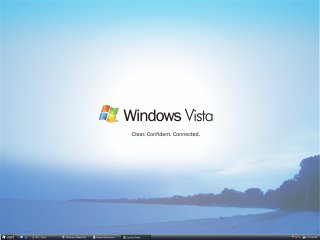
On Nov. 30, we'll get out first non-beta look at Windows Vista, when Microsoft holds its New Day for Business event in New York City. Of course, non-business owners won't actually be able to purchase the much-anticipated operating system, but after more than five years, a partial launch is certainly good news for Windows users.
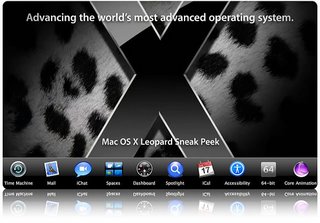
Meanwhile, the general release of Vista is on target for the end of January, and Apple is busy fine-tuning Leopard — the fifth version of OS X and the fourth since Windows XP debuted — for release in the first half of 2007. For the first time in more than a decade, Apple is in a position to steal some of Microsoft's thunder, and with Time Machine, Spaces and a few as-yet-unnamed "top secret" features, it looks like Leopard will certainly draw a few more looks than Tiger (which is already the most successful OS is in Apple's history, according to Steve Jobs).
But aside from the superficial differences between the two OSes, there's another element that may sway some potential buyers to Apple's camp, one that won't be highlighted on the box and doesn't require a hardware upgrade; something that Mac users have grown to expect and PC users have learned to accept.
For as long as Apple's been making an operating system, they've trusted their users to upgrade on their own terms. Every year or so, Apple has introduced a new operating system by following a simple formula: present a worthy product for its clients, and they'll spend $129 on an upgrade.
With virtually no strings attached, Puma was succeeded by Jaguar, Panther and Tiger, and each brought something new and exciting to the table — iChat, Dashboard, Expose, Spotlight, — but never applied any kind of a licensing or transfer shackles. With Apple, the honor system has always been in place; that being said, an OS X Family Pack offers guilt-free installation of the latest OS for you and four of your friends.*
But even at $129, a Tiger license still costs far less than Windows Vista's, which offers just one transfer after the fist installation:
The first user of the software may reassign the license to another device one time. If you reassign the license, that other device becomes the "licensed device."
A subsequent clarification by Microsoft explains that system upgrades (new processors, hard drives, etc.) may not actually require one of the two precious licenses:
When hardware components are changed, Microsoft's product activation process compares information derived from the initial validation, which includes the hardware configuration of the device, against the changes that have been made. This process uses an algorithm to help assess whether the software is installed on the same device. Validation will fail if the software detects a substantially different hardware configuration. … If, after using its one reassignment right, a customer again exceeds the tolerance for updated components, the customer can purchase an additional license or seek remediation through Microsoft's support services.
So, not only do you get an inferior operating system, you need to rely on an series of behind-the-scenes calculations to determine whether your new quad-core Kentsfield processor is a satisfactory hardware configuration for your machine.
With Leopard, however, you need not worry. One copy will serve all of your Mac Pro, MacBook or PowerBook needs, and Apple won't ask for a single penny over the initial purchase price.
And if you really need to install Vista, you can do that, too. Just don't blame Apple when the bill comes.
* Apple specifies in its terms and conditions that Family Pack licenses apply to computers "located in the same household and used by persons who occupy that same household."-- Spymac.com












1 comment:
Hi,
Thought the post got too out of date. As a good comparison of the already released Vista vs Ubuntu & Vista vs Mac is already available at Mac versus Vista & Vista versus Ubuntu and seems these comparisons have been there for a while as well.
I hope that will be helpful to every one hit this page.
Enjoy,
VMguru007
Post a Comment